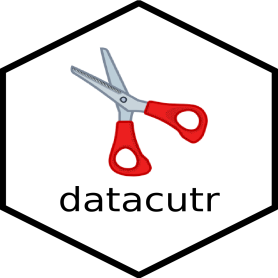Drops all the temporary variables (variables beginning with TEMP_) from the input dataset. Also allows the user to specify whether or not to drop the temporary variables needed throughout multiple steps of the datacut process (variables beginning with DCUT_TEMP_).
Details
The other functions within this package use drop_temp_vars with the drop_dcut_temp
argument set to FALSE so that the variables needed across multiple steps of the process are
kept. The final datacut takes place in the apply_cut function, at which point drop_temp_vars
is used with the drop_dcut_temp argument set to TRUE, so that all temporary variables are
dropped.
Examples
ae <- tibble::tribble(
~USUBJID, ~AESEQ, ~TEMP_FLAG, ~DCUT_TEMP_REMOVE,
"subject1", 1, "Y", NA,
"subject1", 2, "Y", NA,
"subject1", 3, NA, "Y",
"subject2", 2, "Y", NA,
"subject3", 1, NA, "Y",
"subject4", 1, NA, "Y"
)
drop_temp_vars(dsin = ae) # Drops temp_ and dcut_temp_ variables
#> # A tibble: 6 × 2
#> USUBJID AESEQ
#> <chr> <dbl>
#> 1 subject1 1
#> 2 subject1 2
#> 3 subject1 3
#> 4 subject2 2
#> 5 subject3 1
#> 6 subject4 1
drop_temp_vars(dsin = ae, drop_dcut_temp = TRUE) # Drops temp_ and dcut_temp_ variables
#> # A tibble: 6 × 2
#> USUBJID AESEQ
#> <chr> <dbl>
#> 1 subject1 1
#> 2 subject1 2
#> 3 subject1 3
#> 4 subject2 2
#> 5 subject3 1
#> 6 subject4 1
drop_temp_vars(dsin = ae, drop_dcut_temp = FALSE) # Drops temp_ variables
#> # A tibble: 6 × 3
#> USUBJID AESEQ DCUT_TEMP_REMOVE
#> <chr> <dbl> <chr>
#> 1 subject1 1 NA
#> 2 subject1 2 NA
#> 3 subject1 3 Y
#> 4 subject2 2 NA
#> 5 subject3 1 Y
#> 6 subject4 1 Y