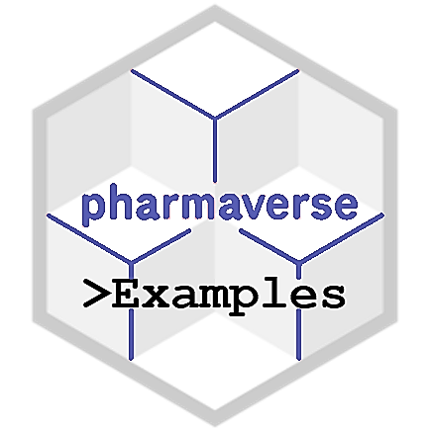library(metacore)
library(metatools)
library(pharmaversesdtm)
library(admiral)
library(xportr)
library(dplyr)
library(tidyr)
library(lubridate)
library(stringr)
# Read in input SDTM data
dm <- pharmaversesdtm::dm
ds <- pharmaversesdtm::ds
ex <- pharmaversesdtm::ex
ae <- pharmaversesdtm::ae
vs <- pharmaversesdtm::vs
suppdm <- pharmaversesdtm::suppdm
# When SAS datasets are imported into R using haven::read_sas(), missing
# character values from SAS appear as "" characters in R, instead of appearing
# as NA values. Further details can be obtained via the following link:
# https://pharmaverse.github.io/admiral/articles/admiral.html#handling-of-missing-values
dm <- convert_blanks_to_na(dm)
ds <- convert_blanks_to_na(ds)
ex <- convert_blanks_to_na(ex)
ae <- convert_blanks_to_na(ae)
vs <- convert_blanks_to_na(vs)
suppdm <- convert_blanks_to_na(suppdm)ADSL
Introduction
This guide will show you how four pharmaverse packages, along with some from tidyverse, can be used to create an ADaM such as ADSL end-to-end, using {pharmaversesdtm} SDTM data as input.
The four packages used with a brief description of their purpose are as follows:
{metacore}: provides harmonized metadata/specifications object.{metatools}: uses the provided metadata to build/enhance and check the dataset.{admiral}: provides the ADaM derivations. (Find functions and related variables by searching admiraldiscovery){xportr}: delivers the SAS transport file (XPT) and eSub checks.
It is important to understand {metacore} objects by reading through the above linked package site, as these are fundamental to being able to use {metatools} and {xportr}. Each company may need to build a specification reader to create these objects from their source standard specification templates.
Programming Flow
Load Data and Required pharmaverse Packages
The first step is to load our pharmaverse packages and input data.
While loading our input data, we can combine the dm domain and the suppdm supplementary domain for easier use in the next steps. Using the metatools::combine_supp() function avoids the need to manually transpose and merge the supplementary dataset with the corresponding domain.
Next we need to load the specification file in the form of a {metacore} object.
✔ Metadata successfully importedℹ To use the Metacore object with metatools package, first subset a dataset
using `metacore::select_dataset()`
✔ ADSL dataset successfully selectedStart Building Derivations
The first derivation step we are going to do is to pull through all the columns that come directly from the SDTM datasets. In this case, all the required columns come from DM and SUPPDM, so these are the only datasets we will pass into metatools::build_from_derived(). As previously mentioned, we have combined DMand SUPPDM data for easier use. Specifically, the parameters from SUPPDM, contained within the [SUPPDM.QNAM] variable, have been transposed into separate variables. However the ADaMs specifications still reference DM and SUPPDM as the provenance of the variables. Setting ds_list = list("dm" = dm_suppdm) alone does not retrieve the variables from SUPPDM. Therefore, it is necessary to call these two references separately within the metatools::build_from_derived() function, even though they ultimately point to the same combined dm_suppdm dataset.
The resulting dataset has all the columns combined and any columns that needed renaming between SDTM and ADaM are renamed.
Not all datasets provided. Only variables from DM, SUPPDM will be gathered.Sample of Data
Grouping Variables
Now we have the base dataset, we can start to create some variables. There are a few options to create grouping variables and their corresponding numeric variables.
Option 1: We can start with creating the subgroups using the admiral::derive_vars_cat() function available since {admiral} v1.2.0. This function is especially useful if more than one variable needs to be created for each condition, e.g., AGEGR1 and AGEGR1N. Additionally, one needs to be careful when considering the order of the conditions in the lookup table. The category is assigned based on the first match. That means catch-all conditions must come after specific conditions, e.g. !is.na(AGE) must come after between(AGE, 18, 64).
Sample of Data
Option 2: We can also create the subgroups using the controlled terminology, in this case AGEGR1. The metacore object holds all the metadata needed to make ADSL. Part of that metadata is the controlled terminology, which can help automate the creation of subgroups. We can look into the {metacore} object and see the controlled terminology for AGEGR1.
# A tibble: 3 × 2
code decode
<chr> <chr>
1 <18 <18
2 18-64 18-64
3 >64 >64 Because this controlled terminology is written in a fairly standard format we can automate the creation of AGEGR1. The function metatools::create_cat_var() takes in a {metacore} object, a reference variable - in this case AGE because that is the continuous variable AGEGR1 is created from, and the name of the sub-grouped variable. It will take the controlled terminology from the sub-grouped variable and group the reference variables accordingly.
Sample of Data
Option 3: Another option to solve this subgroups task is to use custom functions.
format_agegr1 <- function(age) {
case_when(
age < 18 ~ "<18",
between(age, 18, 64) ~ "18-64",
age > 64 ~ ">64",
TRUE ~ "Missing"
)
}
format_agegr1n <- function(age) {
case_when(
age < 18 ~ 1,
between(age, 18, 64) ~ 2,
age > 64 ~ 3,
TRUE ~ 4
)
}
adsl_cust <- adsl_preds %>%
mutate(
AGEGR1 = format_agegr1(AGE),
AGEGR1N = format_agegr1n(AGE)
)Sample of Data
Using a similar philosophy we can create the numeric version of RACE using the controlled terminology stored in the {metacore} object with the metatools::create_var_from_codelist() function.
Sample of Data
Exposure Derivations
Now we have sorted out what we can easily do with controlled terminology it is time to start deriving some variables. Here you could refer directly to using the {admiral} template and vignette in practice, but for the purpose of this end-to-end ADaM vignette we will share a few exposure derivations from there. We derive the start and end of treatment (which requires dates to first be converted from DTC to DTM), the treatment start time, the treatment duration, and the safety population flag. Note that the populations flags are mainly company- or study-specific, therefore, no dedicated functions are provided, but in most cases they can easily be derived using admiral::derive_var_merged_exist_flag().
ex_ext <- ex %>%
derive_vars_dtm(
dtc = EXSTDTC,
new_vars_prefix = "EXST"
) %>%
derive_vars_dtm(
dtc = EXENDTC,
new_vars_prefix = "EXEN",
time_imputation = "last"
)
adsl_raw <- adsl_ct %>%
# Treatment Start Datetime
derive_vars_merged(
dataset_add = ex_ext,
filter_add = (EXDOSE > 0 |
(EXDOSE == 0 &
str_detect(EXTRT, "PLACEBO"))) & !is.na(EXSTDTM),
new_vars = exprs(TRTSDTM = EXSTDTM, TRTSTMF = EXSTTMF),
order = exprs(EXSTDTM, EXSEQ),
mode = "first",
by_vars = exprs(STUDYID, USUBJID)
) %>%
# Treatment End Datetime
derive_vars_merged(
dataset_add = ex_ext,
filter_add = (EXDOSE > 0 |
(EXDOSE == 0 &
str_detect(EXTRT, "PLACEBO"))) & !is.na(EXENDTM),
new_vars = exprs(TRTEDTM = EXENDTM, TRTETMF = EXENTMF),
order = exprs(EXENDTM, EXSEQ),
mode = "last",
by_vars = exprs(STUDYID, USUBJID)
) %>%
# Treatment Start and End Date
derive_vars_dtm_to_dt(source_vars = exprs(TRTSDTM, TRTEDTM)) %>% # Convert Datetime variables to date
# Treatment Start Time
derive_vars_dtm_to_tm(source_vars = exprs(TRTSDTM)) %>%
# Treatment Duration
derive_var_trtdurd() %>%
# Safety Population Flag
derive_var_merged_exist_flag(
dataset_add = ex,
by_vars = exprs(STUDYID, USUBJID),
new_var = SAFFL,
false_value = "N",
missing_value = "N",
condition = (EXDOSE > 0 | (EXDOSE == 0 & str_detect(EXTRT, "PLACEBO")))
)Sample of Data
This call returns the original data frame with the corresponding treatment variables added, such as TRTSDTM, TRTSTMF, TRTEDTM, TRTETMF, TRTDURD, etc., as well as the Safety Population Flag SAFFL. Exposure observations with incomplete date and zero doses of non placebo treatments are ignored. Missing time parts are imputed as first or last for start and end date respectively.
Derive Treatment Variables
The mapping of the treatment variables is left to the ADaM programmer. An example mapping for a study without periods may be:
Sample of Data
For studies with periods see the “Visit and Period Variables” vignette.
The corresponding numeric variables can be derived using the metatools package with the {metacore} objects that we created at the very beginning. The function metatools::create_var_from_codelist() is used in below example.
Sample of Data
Derive Disposition Variables
The functions admiral::derive_vars_dt() and admiral::derive_vars_merged() can be used to derive disposition dates. First the character disposition date (DS.DSSTDTC) is converted to a numeric date (DSSTDT) calling admiral::derive_vars_dt(). The DS dataset is extended by the DSSTDT variable because the date is required by other derivations, e.g., RANDDT as well. Then the relevant disposition date is selected by adjusting the filter_add argument.
To add the End of Study date (EOSDT) to the input dataset, a call could be:
# Convert character date to numeric date without imputation
ds_ext <- derive_vars_dt(
ds,
dtc = DSSTDTC,
new_vars_prefix = "DSST"
)
adsl <- adsl %>%
derive_vars_merged(
dataset_add = ds_ext,
by_vars = exprs(STUDYID, USUBJID),
new_vars = exprs(EOSDT = DSSTDT),
filter_add = DSCAT == "DISPOSITION EVENT" & DSDECOD != "SCREEN FAILURE"
)The admiral::derive_vars_dt() function allows to impute partial dates as well. If imputation is needed and missing days are to be imputed to the first of the month and missing months to the first month of the year, set highest_imputation = "M".
The End of Study status (EOSSTT) based on DSCAT and DSDECOD from DS can be derived using the function admiral::derive_vars_merged(). The relevant observations are selected by adjusting the filter_add argument. A function mapping DSDECOD values to EOSSTT values can be defined and used in the new_vars argument. The mapping for the call below is
"COMPLETED"ifDSDECOD == "COMPLETED"NA_character_ifDSDECODis"SCREEN FAILURE""DISCONTINUED"otherwise
Example function format_eosstt():
The customized mapping function format_eosstt() can now be passed to the main function. For subjects without a disposition event the end of study status is set to "ONGOING" by specifying the missing_values argument.
Sample of Data
If the derivation must be changed, the user can create his/her own function to map DSDECOD to a suitable EOSSTT value.
The Imputed Death Date (DTHDT) can be derived using the admiral::derive_vars_dt() function.
Sample of Data
Further dates such as Randomization Date (RANDDT), Screen fail date (SCRFDT), and Last Retrieval Date (FRVDT), can also be derived using admiral::derive_vars_merged() since these are selected dates based on filters and merged back to the original dataset.
adsl <- adsl %>%
derive_vars_merged(
dataset_add = ds_ext,
by_vars = exprs(STUDYID, USUBJID),
new_vars = exprs(RANDDT = DSSTDT),
filter_add = DSDECOD == "RANDOMIZED",
) %>%
derive_vars_merged(
dataset_add = ds_ext,
by_vars = exprs(STUDYID, USUBJID),
new_vars = exprs(SCRFDT = DSSTDT),
filter_add = DSCAT == "DISPOSITION EVENT" & DSDECOD == "SCREEN FAILURE"
) %>%
derive_vars_merged(
dataset_add = ds_ext,
by_vars = exprs(STUDYID, USUBJID),
new_vars = exprs(FRVDT = DSSTDT),
filter_add = DSCAT == "OTHER EVENT" & DSDECOD == "FINAL RETRIEVAL VISIT"
)Sample of Data
The function admiral::derive_vars_duration() can now be used to derive duration relative to death like the Relative Day of Death (DTHADY) or the numbers of days from last dose to death (LDDTHELD).
Sample of Data
Having the Randomization Date added to the dataset also allows to derive a Population Flag. Randomized Population Flag (RANDFL) can be computed using a customized function.
Sample of Data
Derive Cause of Death
The cause of death (DTHCAUS) can be derived using the function admiral::derive_vars_extreme_event().
Since the cause of death could be collected/mapped in different domains (e.g. DS, AE, DD), it is important the user specifies the right source(s) to derive the cause of death from.
For example, if the date of death is collected in the AE form when the AE is Fatal, the cause of death would be set to the preferred term (AEDECOD) of that Fatal AE, while if the date of death is collected in the DS form, the cause of death would be set to the disposition term (DSTERM). To achieve this, the event() objects within derive_vars_extreme_event() must be specified and defined such that they fit the study requirement. The function also offers the option to add some traceability variables (e.g. DTHDOM would store the domain where the date of death is collected, and DTHSEQcould also be added to store the xxSEQ value of that domain - but let’s keep it simple with DTHDOM only). The traceability variables should be added to the event() calls and included in the new_vars parameter of derive_vars_extreme_event().
adsl <- adsl %>%
derive_vars_extreme_event(
by_vars = exprs(STUDYID, USUBJID),
events = list(
event(
dataset_name = "ae",
condition = AEOUT == "FATAL",
set_values_to = exprs(DTHCAUS = AEDECOD, DTHDOM = "AE"),
),
event(
dataset_name = "ds",
condition = DSDECOD == "DEATH" & grepl("DEATH DUE TO", DSTERM),
set_values_to = exprs(DTHCAUS = DSTERM, DTHDOM = "DS"),
)
),
source_datasets = list(ae = ae, ds = ds),
tmp_event_nr_var = event_nr,
order = exprs(event_nr),
mode = "first",
new_vars = exprs(DTHCAUS, DTHDOM)
)Sample of Data
Derive Other Grouping Variables
Following the derivation of DTHCAUS and related traceability variables, it is then possible to derive grouping variables such as death categories (DTHCGRx), region categories (REGIONx), and race categories (RACEx). As previously seen with AGEGR1, the admiral::derive_vars_cat() function available from version 1.2.0 can create such groups.
region1_lookup <- exprs(
~condition, ~REGION1, ~REGION1N,
COUNTRY %in% c("CAN", "USA"), "North America", 1,
!is.na(COUNTRY), "Rest of the World", 2,
is.na(COUNTRY), "Missing", 3
)
racegr1_lookup <- exprs(
~condition, ~RACEGR1, ~RACEGR1N,
RACE %in% c("WHITE"), "White", 1,
RACE != "WHITE", "Non-white", 2,
is.na(RACE), "Missing", 3
)
dthcgr1_lookup <- exprs(
~condition, ~DTHCGR1, ~DTHCGR1N,
DTHDOM == "AE", "ADVERSE EVENT", 1,
!is.na(DTHDOM) & str_detect(DTHCAUS, "(PROGRESSIVE DISEASE|DISEASE RELAPSE)"), "PROGRESSIVE DISEASE", 2,
!is.na(DTHDOM) & !is.na(DTHCAUS), "OTHER", 3,
is.na(DTHDOM), NA_character_, NA
)
adsl <- adsl %>%
derive_vars_cat(
definition = region1_lookup
) %>%
derive_vars_cat(
definition = racegr1_lookup
) %>%
derive_vars_cat(
definition = dthcgr1_lookup
)Sample of Data
Sample of Data
Apply Metadata to Create an eSub XPT and Perform Associated Checks
Now we have all the variables defined we can run some checks before applying the necessary formatting. The top four functions performing checks and sorting/ordering come from {metatools}, whereas the others focused around applying attributes to prepare for XPT come from {xportr}. At the end you can produce the XPT file calling xportr::xportr_write().
dir <- tempdir() # Specify the directory for saving the XPT file
adsl %>%
check_variables(metacore) %>% # Check all variables specified are present and no more
check_ct_data(metacore, na_acceptable = TRUE) %>% # Checks all variables with CT only contain values within the CT
order_cols(metacore) %>% # Orders the columns according to the spec
sort_by_key(metacore) %>% # Sorts the rows by the sort keys
xportr_type(metacore, domain = "ADSL") %>% # Coerce variable type to match spec
xportr_length(metacore) %>% # Assigns SAS length from a variable level metadata
xportr_label(metacore) %>% # Assigns variable label from metacore specifications
xportr_df_label(metacore) %>% # Assigns dataset label from metacore specifications
xportr_write(file.path(dir, "adsl.xpt"), metadata = metacore, domain = "ADSL")