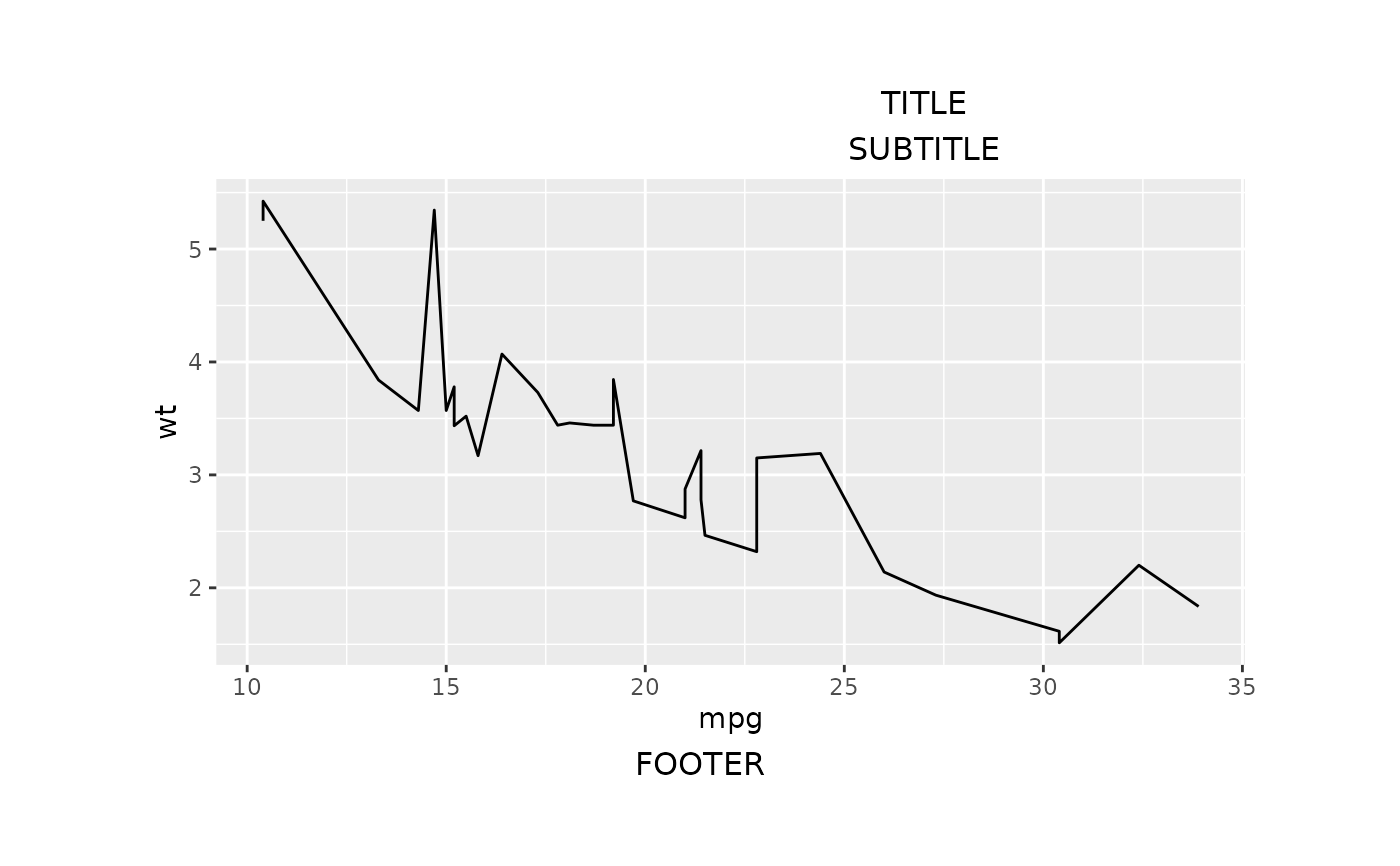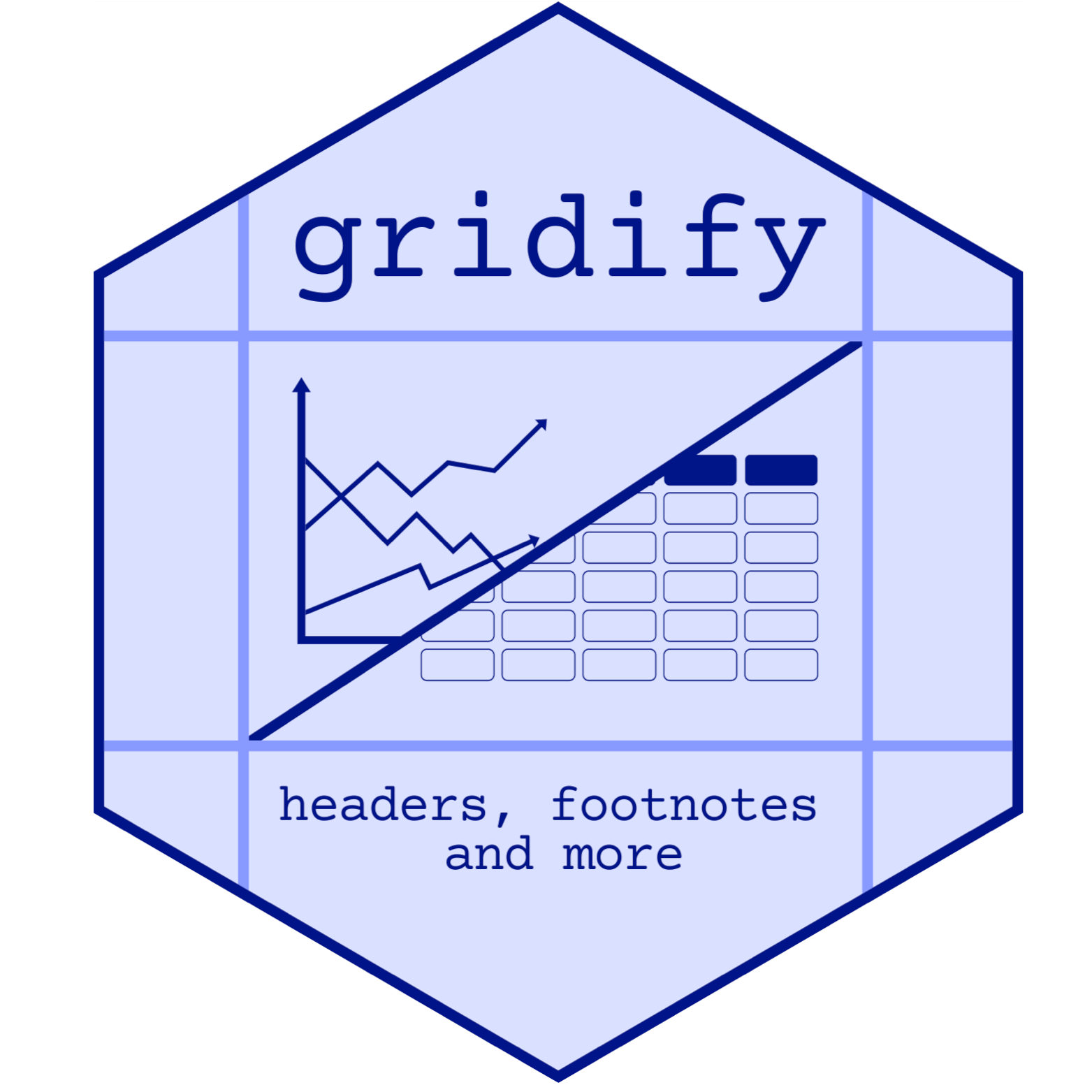Creates a simple layout only containing two text element cells: a title and a footer.
Arguments
- margin
A unit object specifying the margins around the output. Default is 10% of the output area on all sides.
- global_gpar
A gpar object specifying the global graphical parameters. Must be the result of a call to
grid::gpar().- background
A string specifying the background fill colour. Default
grid::get.gpar()$fillfor a white background.- scales
A string, either
"free"or"fixed". By default,"fixed"ensures that text elements (titles, footers, etc.) retain a static height, preventing text overlap while maintaining a structured layout. However, this may result in different height proportions between the text elements and the output.The
"free"option makes the row heights proportional, allowing them to scale dynamically based on the overall output size. This ensures that the text elements and the output maintain relative proportions.
Details
The layout consists of three rows, one each for the title, output, and footer.
The heights of the rows in simple_layout with "free" scales are 15%, 70% and 15% of the area respectively.
The heights of the rows in simple_layout with "fixed" scales are adjusted n number of lines for
all text elements around the output
and the rest of the area taken up by the output.
Please note that as output space is reduced, all text elements around the output retain their
space which makes the output appear smaller.
Note
The Font Issue Information:
Changes to the fontfamily may be ignored by some devices, but is supported by PostScript, PDF, X11, Windows, and Quartz. The fontfamily may be used to specify one of the Hershey Font families (e.g., HersheySerif, serif), and this specification will be honoured on all devices.
If you encounter this warning, you can register the fonts using the extrafont package:
If you still see the warning while using RStudio, try changing the graphics backend.
Negative Dimensions Issues:
grobs from the grid package and ggplot2 objects (when converted to grobs by gridify) may appear distorted in the output if there is insufficient space in the window, caused by negative dimensions. This should be resolved. However, if this is affecting your layout, please increase your window size or only use static heights/widths for custom layouts.
The negative dimensions are caused by the way grid handles null and npc heights/widths so if some dimensions are
static, then the npc or null values may cause unexpected behaviour when the window size is too small.
It was resolved by setting a minimum size of the object in the gridify object to 1 inch for each dimension.
The following example demonstrates this behaviour Try resizing your window:
library(grid)
library(ggplot2)
grid.newpage()
object <- ggplot2::ggplotGrob(ggplot(mtcars, aes(mpg, wt)) + geom_line())
grid::grid.draw(
grid::grobTree(
grid::grobTree(
grid::editGrob(
object,
vp = grid::viewport(
# height = grid::unit.pmax(grid::unit(1, "npc"), grid::unit(1, "inch")),
# width = grid::unit.pmax(grid::unit(1, "npc"), grid::unit(1, "inch"))
)
),
vp = grid::viewport(
layout.pos.row = 2,
layout.pos.col = 1:3
)
),
vp = grid::viewport(
layout = grid::grid.layout(
nrow = 3,
ncol = 3,
heights = grid::unit(c(9, 1, 9), c("cm", "null", "cm"))
)
)
)
)gt Font Size Issue:
When specifying font sizes, the gt package interprets values as having the
unit pixels (px), whilst the grid package, on which gridify is built,
assumes points (pt). As a result, even if you set the font sizes in both
gt and gridify (using grid::gpar()) to the same number, they may
still appear different. To convert point size to pixel size, multiply the point size by 96 / 72.
Examples
simple_layout()
#> gridifyLayout object
#> ---------------------
#> Layout dimensions:
#> Number of rows: 3
#> Number of columns: 1
#>
#> Heights of rows:
#> Row 1: 0 lines
#> Row 2: 1 null
#> Row 3: 0 lines
#>
#> Widths of columns:
#> Column 1: 1 npc
#>
#> Object Position:
#> Row: 2
#> Col: 1
#> Width: 1
#> Height: 1
#>
#> Object Row Heights:
#> Row 2: 1 null
#>
#> Margin:
#> Top: 0.1 npc
#> Right: 0.1 npc
#> Bottom: 0.1 npc
#> Left: 0.1 npc
#>
#> Global graphical parameters:
#> Are not set
#>
#> Background colour:
#> white
#>
#> Default Cell Info:
#> title:
#> row:1, col:1, text:NULL, mch:Inf, x:0.5, y:0.5, hjust:0.5, vjust:0.5, rot:0,
#> footer:
#> row:3, col:1, text:NULL, mch:Inf, x:0.5, y:0.5, hjust:0.5, vjust:0.5, rot:0,
#>
# (to use |> version 4.1.0 of R is required, for lower versions we recommend %>% from magrittr)
library(magrittr)
gridify(
object = ggplot2::ggplot(data = mtcars, ggplot2::aes(x = mpg, y = wt)) +
ggplot2::geom_line(),
layout = simple_layout()
) %>%
set_cell("title", "TITLE") %>%
set_cell("footer", "FOOTER")
#> gridifyClass object
#> ---------------------
#> Please run `show_spec(object)` or print the layout to get more specs.
#>
#> Cells:
#> title: filled
#> footer: filled
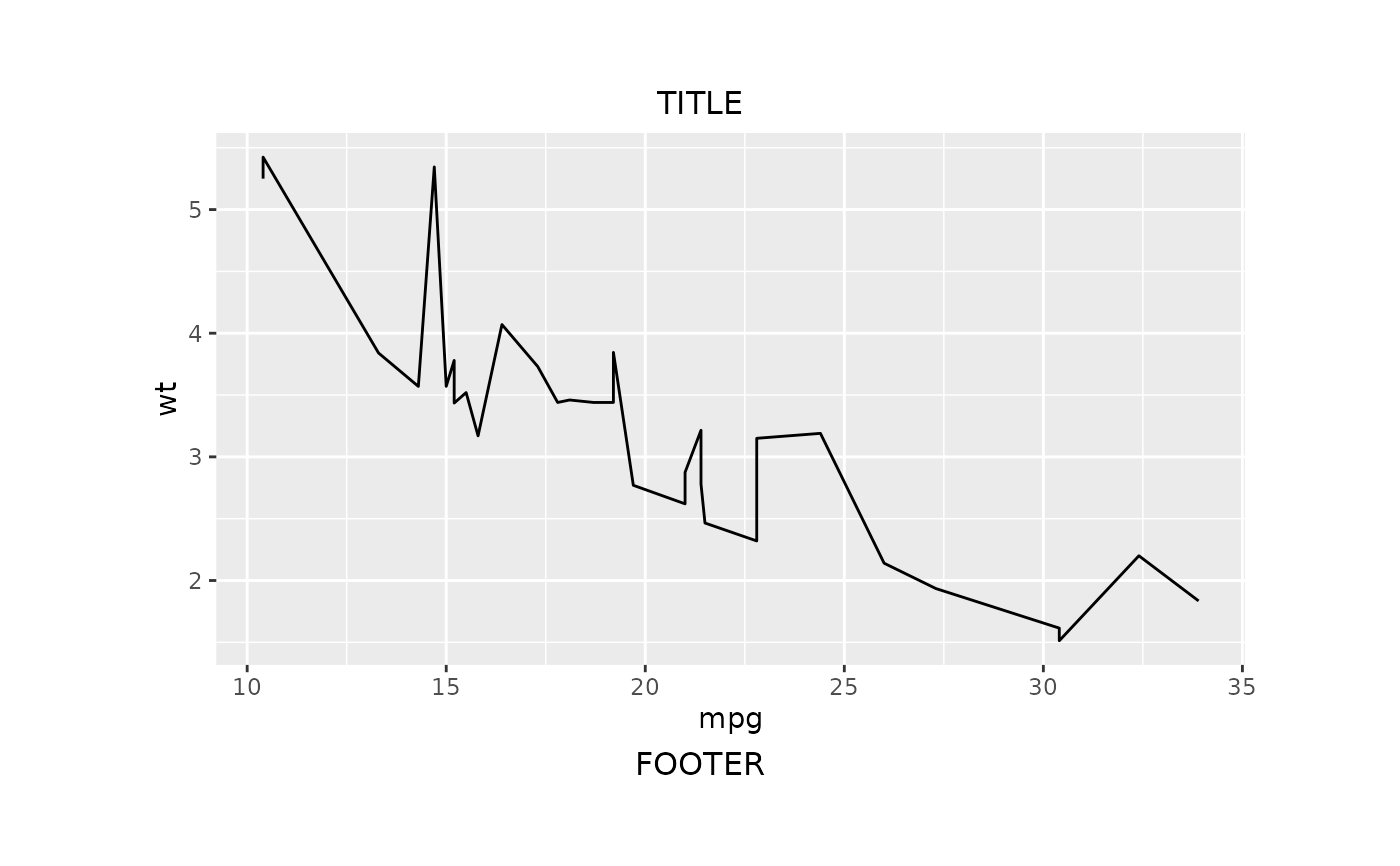 gridify(
object = ggplot2::ggplot(data = mtcars, ggplot2::aes(x = mpg, y = wt)) +
ggplot2::geom_line(),
layout = simple_layout(
margin = grid::unit(c(5, 2, 2, 2), "cm"),
global_gpar = grid::gpar(fontsize = 20, col = "blue")
)
) %>%
set_cell("title", "TITLE") %>%
set_cell("footer", "FOOTER")
#> gridifyClass object
#> ---------------------
#> Please run `show_spec(object)` or print the layout to get more specs.
#>
#> Cells:
#> title: filled
#> footer: filled
gridify(
object = ggplot2::ggplot(data = mtcars, ggplot2::aes(x = mpg, y = wt)) +
ggplot2::geom_line(),
layout = simple_layout(
margin = grid::unit(c(5, 2, 2, 2), "cm"),
global_gpar = grid::gpar(fontsize = 20, col = "blue")
)
) %>%
set_cell("title", "TITLE") %>%
set_cell("footer", "FOOTER")
#> gridifyClass object
#> ---------------------
#> Please run `show_spec(object)` or print the layout to get more specs.
#>
#> Cells:
#> title: filled
#> footer: filled
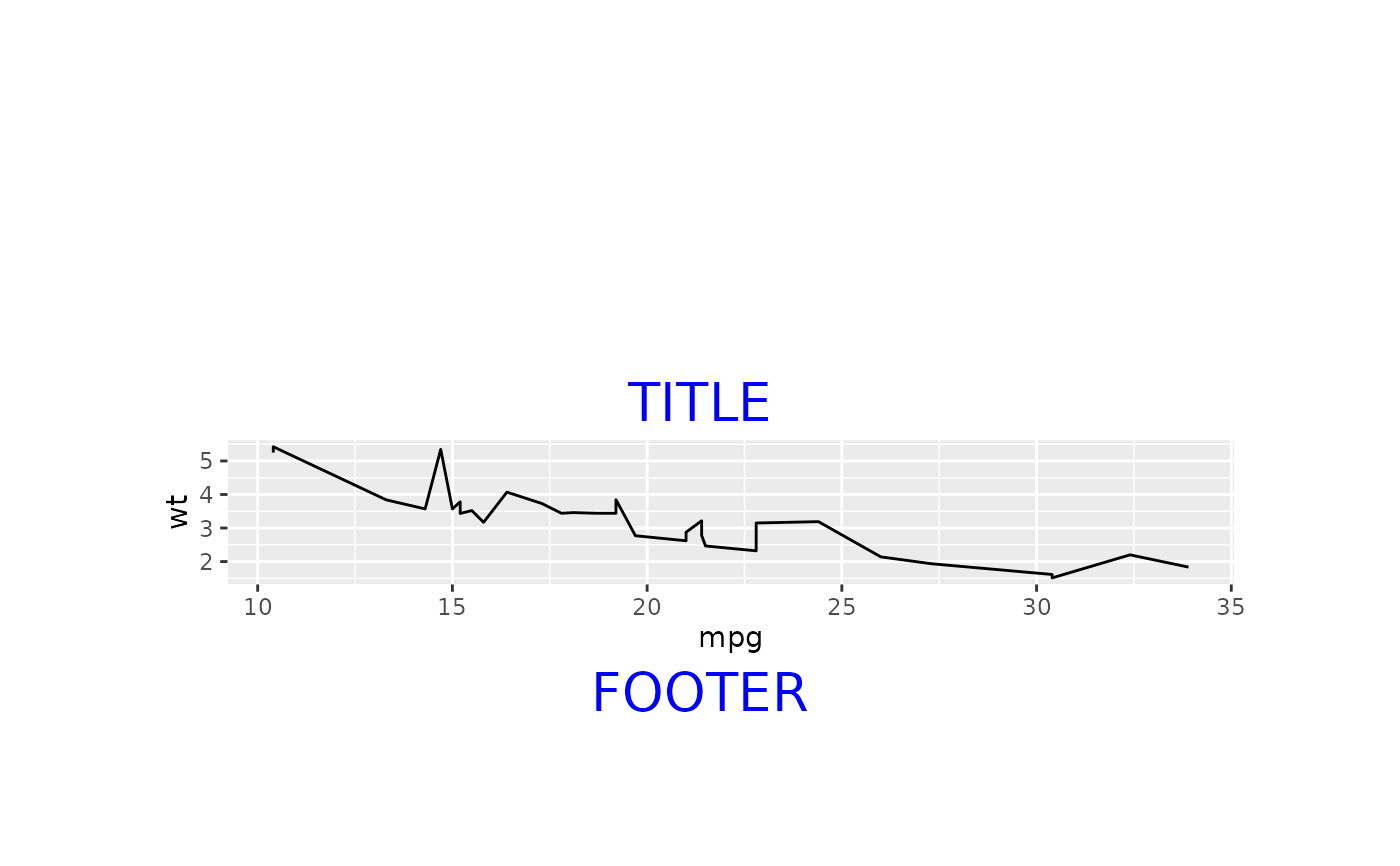 gridify(
object = ggplot2::ggplot(data = mtcars, ggplot2::aes(x = mpg, y = wt)) +
ggplot2::geom_line(),
layout = simple_layout()
) %>%
set_cell("title", "TITLE\nSUBTITLE", x = 0.7, gpar = grid::gpar(fontsize = 12)) %>%
set_cell("footer", "FOOTER", x = 0.5, y = 0.5, gpar = grid::gpar())
#> gridifyClass object
#> ---------------------
#> Please run `show_spec(object)` or print the layout to get more specs.
#>
#> Cells:
#> title: filled
#> footer: filled
gridify(
object = ggplot2::ggplot(data = mtcars, ggplot2::aes(x = mpg, y = wt)) +
ggplot2::geom_line(),
layout = simple_layout()
) %>%
set_cell("title", "TITLE\nSUBTITLE", x = 0.7, gpar = grid::gpar(fontsize = 12)) %>%
set_cell("footer", "FOOTER", x = 0.5, y = 0.5, gpar = grid::gpar())
#> gridifyClass object
#> ---------------------
#> Please run `show_spec(object)` or print the layout to get more specs.
#>
#> Cells:
#> title: filled
#> footer: filled