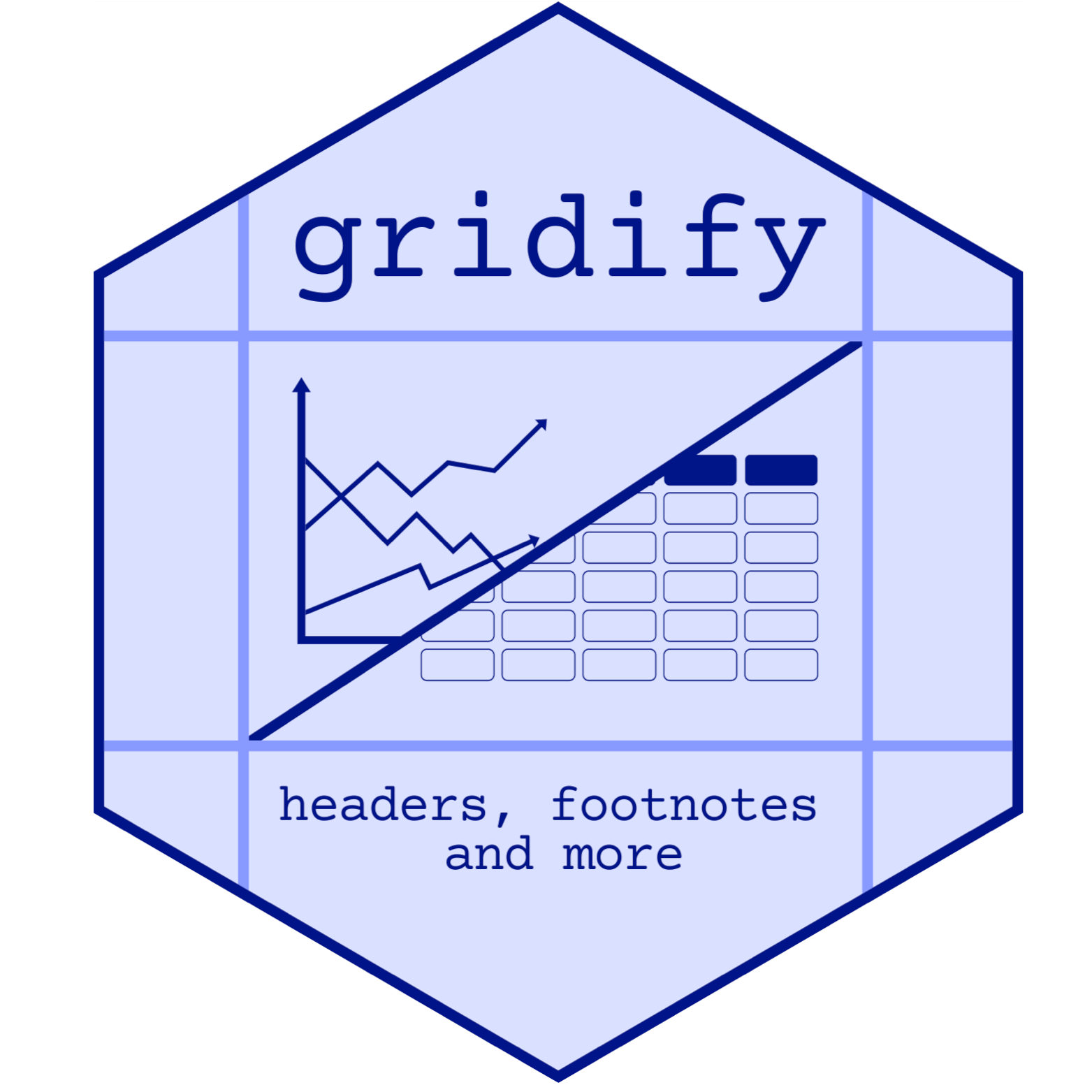Function for creating a new instance of the gridifyCell class. Multiple gridifyCell objects are inputs for gridifyCells.
Arguments
- row
A numeric value, span or a sequence specifying the range of occupied rows of the cell.
- col
A numeric value, span or a sequence specifying the range of occupied columns of the cell.
- text
A character value specifying the default text for the cell. Default
character(0).- mch
A numeric value specifying the maximum number of characters per line. The functionality is based on the
strwrapfunction. By default, it avoids breaking up words and only splits lines when specified. DefaultInf.- x
A numeric value specifying the x position of text in the cell. Default
0.5.- y
A numeric value specifying the y position of text in the cell. Default
0.5.- hjust
A numeric value specifying the horizontal position of the text in the cell, relative to the x value. Default
0.5.- vjust
A numeric value specifying the vertical position of the text in the cell, relative to the y value. Default
0.5.- rot
A numeric value specifying the rotation of the cell. Default
0.- gpar
A
grid::gpar()object specifying the graphical parameters of the cell. Defaultgrid::gpar().
Examples
cell <- gridifyCell(
row = 1,
col = 1:2,
text = "Default cell text",
mch = Inf,
x = 0.5,
y = 0.5,
hjust = 0.5,
vjust = 0.5,
rot = 0,
gpar = grid::gpar()
)